
SQL Query Optimization
DBeaver allows users to easily optimize SQL queries through its intelligent SQL editor. With features like syntax highlighting, auto-completion, and query formatting, users can write and refine queries more efficiently. The tool also offers execution plans, which help analyze query performance and pinpoint areas for optimization.

Streamlining Database Queries with DBeaver
For those looking to enhance SQL query performance, DBeaver provides an integrated query execution plan viewer. This feature visualizes the steps taken by the database engine to execute a query, offering deep insights into performance bottlenecks. Armed with this data, users can adjust their queries and improve database efficiency.
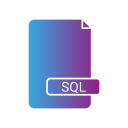
Advanced Data Management
DBeaver offers advanced data management features, allowing users to interact with complex data structures like tables, views, and indexes. The tool provides an easy-to-use interface for modifying and updating database schemas, ensuring that even large databases are handled efficiently. Its ability to manage different relational databases means users can maintain consistency across multiple environments.
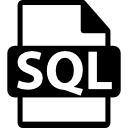
Handling Complex Data Structures with Ease
The data management features in DBeaver are particularly useful for teams working with large, dynamic datasets. The tool's capability to handle nested data types and relationships between tables makes it ideal for complex database systems. Users can also import and export data seamlessly between different database formats.
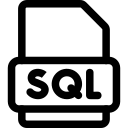
Cross-Platform Compatibility
DBeaver is a cross-platform tool that supports Windows, macOS, and Linux, ensuring users can manage databases regardless of their operating system. Its consistent user interface and features across all platforms make it an attractive option for teams working in diverse environments. Whether you're on a desktop or a server, DBeaver ensures a seamless experience.
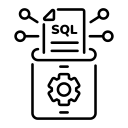
Seamlessly Work Across Different Systems
The cross-platform compatibility of DBeaver ensures that team collaboration remains uninterrupted. Users can switch between operating systems without sacrificing functionality or performance. This versatility makes DBeaver an ideal solution for organizations with mixed operating systems.